Requirements
Before we begin, ensure that you have met the System Requirements in order for JLex Map Business to operate correctly.
- Joomla 3.x
- PHP & Database: See here
Download & Install
- Sign in to your account and download latest version of Youtube Feed Pro.
- Access to Extension manager > Select Install tab
- Go to Extensions > Extensions Manager > Install > Select file and click install.
- Joomla! CMS will notify installation result. Make sure installed successfully.
Create a Module
JLex Map Business module don't limit module number in a site or page.
- Go to Module manager and click New button.
- Set module type is JLex Map Business and page will be redirected to New module page.

- Fill Google Map API key(requirement)
- Add group and its places. With Phone(s) field, you can enter multiple phone numbers. Phone numbers are separated by semicolons.
- Move to Map Config and Map Layout to setup map properties. Move the mouse to each property to see its function.

To better understand the function of each property, you can refer to the image below:
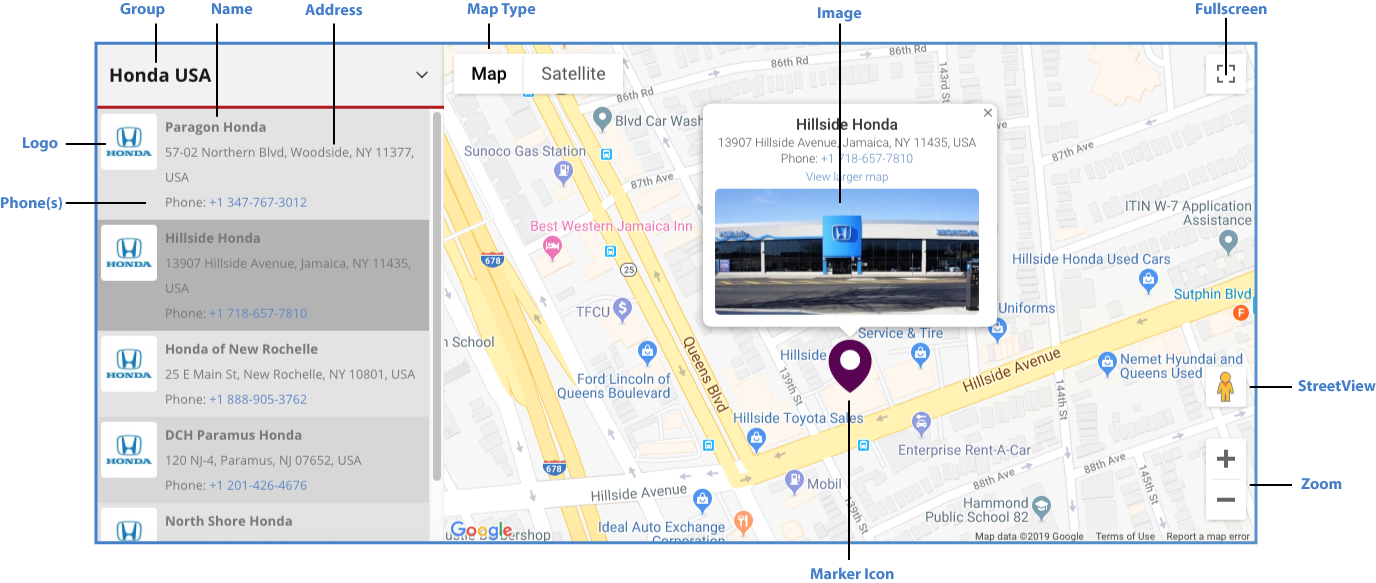
Languages
In order to translate this module, please refer this article. The namespace of this module is mod_mapbusiness



