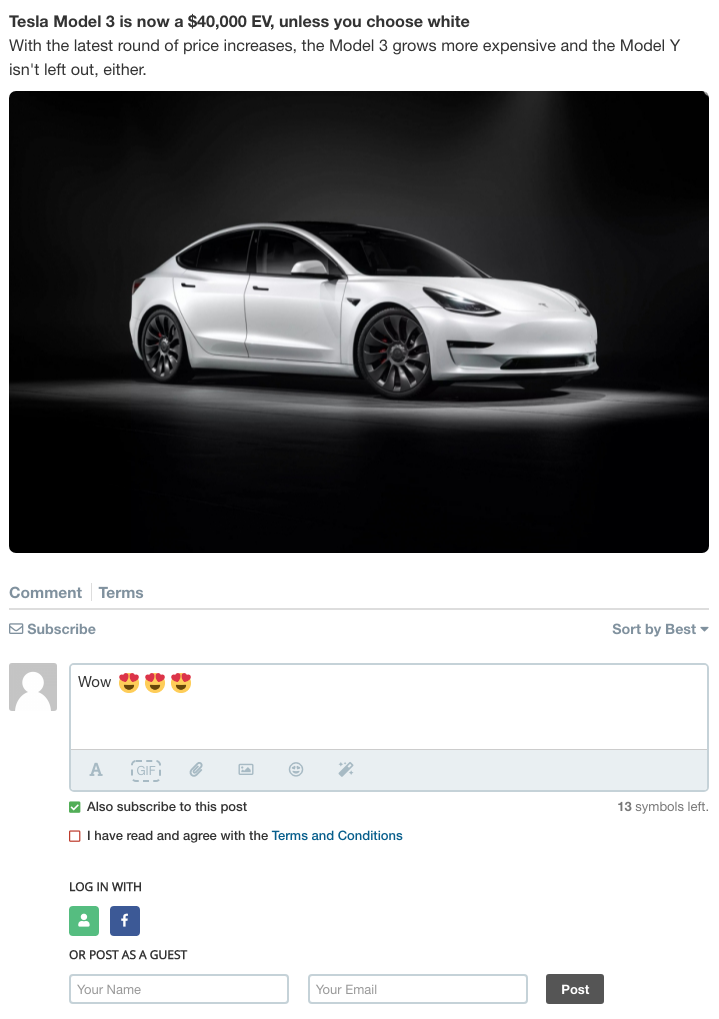Installation
Requirements
- Joomla version: 3 OR 4
- PHP:
- PHP Extensions: GD Library
- PHP: [magic_quotes_gpc = Off]
- PHP: [allow_url_fopen = On]
Download & Install
Apply for new installations & upgrades. Before proceeding, always remember to BACKUP your site first.
Get the latest version of the JLex GuestBook at the download page: https://www.jlexart.com/downloads
At the admin section of your website, follow these steps:
- Joomla 2.5 & 3: Extension > Manage
- Joomla 4: System > Install > Extensions
Activate The Extension
* Effective from version 5.5.7
After a successful installation, access component: Components > JLex GuestBook
This extension is required to activate for use. You need to go to the download page https://www.jlexart.com/downloads, COPY the License key (Click Create button if not already) and PASTE it in the activation window.

You can not activate? Please add Domain + Site access at the download page and open a private topic HERE.
Note: This activation occurs only when the new installation or upgrade.
Get Started
Link to JLex GuestBook
- From Admin Area, GOTO Menus > Main Menu > Add New Menu Item
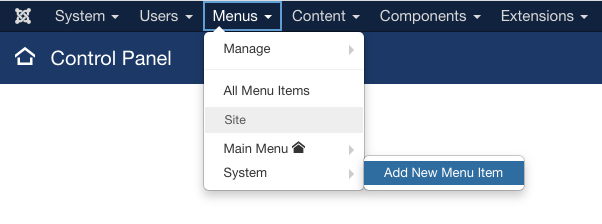
- At Menu Item Type field, click Select button
- Select JLex GuestBook > Home

- Enter value for Menu Title and Alias field. > Save
- Visit front-end and see result

Configurations
General
| Parameter | Description | |
|---|---|---|
| [1] Text Format | Text formatting tool for the editor: Bold; Italic; Underline; StrikeThrough; Code; Quote |  |
| [2] Draft | Allows users to save their post as a draft. Only works with registered members. | |
| [3] Media | Attach file to post. | |
| [4] Poll | Create votes. | |
| [5] Cover | Thumnail of the article. | |
| [6] Tag | Embed a tag in post. | |
| Wishlist | Add the post to your wishlist. Only works with registered members. |  |
| Report | Report violations of the post. |
|
| Profile Integration | Use link and avatar of user from the extensions are supported:
|
|
| Comment | Add a comment system for the post. None / Default / JLex Comment | |
Comment
In order use comment feature, set Default at Comment field in General setting.
Comments support for both members and guests, helping them to leave comments on posts:

| Parameter | Description |
|---|---|
| reCaptcha | reCAPTCHA is a free service from Google that helps protect websites from spam and abuse. Fill the required parameters at Restriction section. |
| Show Create Date | Show/Hide Comment date |
| Date Format |
|
| Number of items per page | Default: 10 |
| Email field | Enable/Disable email field for guest. |
| Sharing | Share a comment by using link with hash. |
Media
Used to attach files to articles.
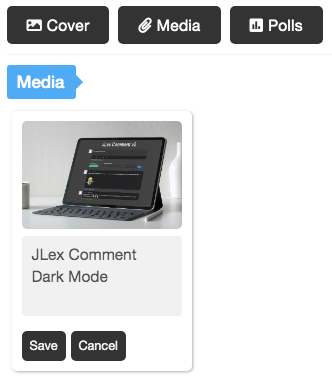
Related parameters:
- Files allow: jpg,jpeg,png,gif,zip,rar,txt,doc,docx,xls,xlsx,ppt,pptx,pdf
- Max File size (Mb): 2
- Max Width of Image: 1200
- Max Width of Thumbnail: 700
Restriction
| Parameter | Description |
|---|---|
| Captcha | None | reCaptcha |
| [reCaptcha] reCAPTCHA Site Key | reCAPTCHA Secret Key | Get it value from reCaptcha site. |
| Number of posts required to stop censorship | If this number is reached, their next articles will be automatically published. Enter zero (0) to skip this featured. |
| Terms | User must agree with Terms and Conditions of site before post an item. |
Layout
| Screen Name | Name | Username |
|---|---|
| Show Create Date | Show/Hide post creation date. |
| Date Format |
|
| Show Hits | Display item views. |
| Search Box | Toggle display search box in the listing layout.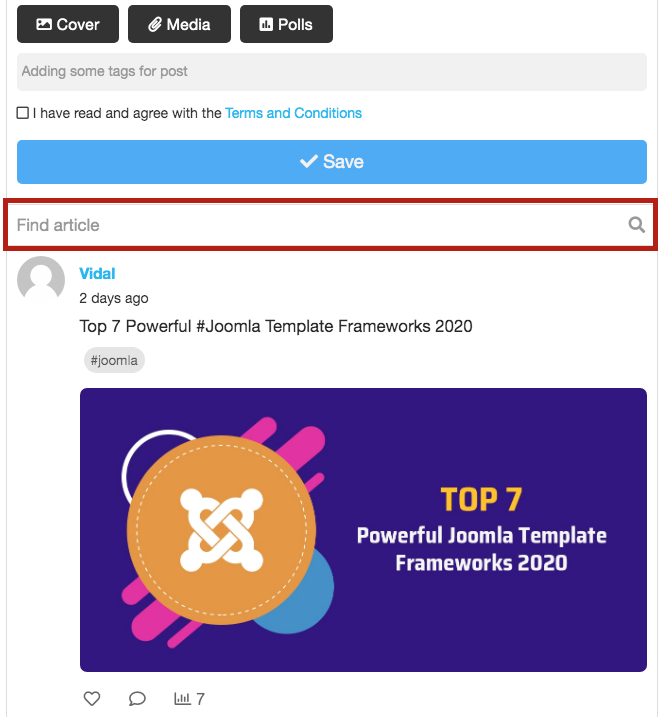 |
Notifications
It includes notifications for Administrators and Users.
For Administrators, an email will be sent to them when have a new posts. Admin can perform actions on email such as: Delete, Publish, Pin, Show in Homepage.
For Users, When they sign in, they'll receive a notification directly on your site.
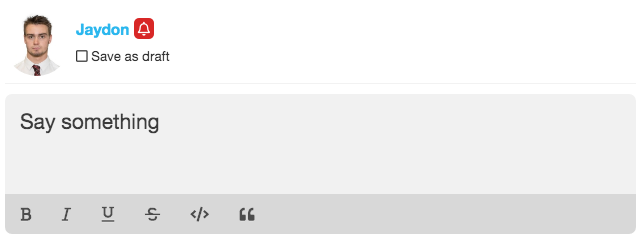
- Hashtag they followed have new post.
- People comment on their posts
- People reply on their comment
Watermark
Watermarking is the process of superimposing a logo atop a image file.
| Logo | Image Uploaded | Result |
|---|---|---|
 |
 |
 |
Watermark parameters:
| Parameter | Description |
|---|---|
| Logo URL | Must local path [without http(s)] Eg: images/logo.png |
| Position | Center | Top Left | Top Right | Bottom Left | Bottom Right |
| Logo Opacity | From 0 to 100. |
Tag/Hashtag
With each post you can add multiple tags. Each tag will have a separate page, will collect all posts related to this tag and the user can follow these tags to update new posts
If you Enable suggest feature for these tags in the admin panel, suggested tags will be displayed when type:
Permission
- Create item
- Edit item
- Create poll (if Poll is enabled in Settings)
- Vote poll
- File attachment (if Media is enabled)
- Download file
- Adding Cover (if Cover is enabled)
- Adding tags (if Tag is enabled)
- Report (if Report is enabled)
- Wishlist (if Wishlist is enabled)
- Auto Publish (The post will be automatically published without moderation by the administrator)
- Show in FrontPage (The post will automatically show up on the home page)
- Post comment
- Edit comment
- Delete their comment
- Auto publish comment
Module
Module used to display:
- The latest Comments
- The latest Items
- List of Tags
Download the JLex GuestBook module here.
JLex Comment Integration
If you want to add special features in the comments section, you can replace the default comments with JLex Comment - a popular Joomla commenting extension.
After installing both JLex Comment & JLex GuestBook, GOTO JLex GuestBook > Settings > Comment: JLex Comment