
Screenshot
Description
Flash Sale Module is an extension used to create Flash Sale/Event banners for Joomla. Support for displaying banners in popular positions on the website, plus a countdown timer will help your store increase sales.
Key Features:
- 3 styles for choosing. Fully responsive.
- Countdown timer support.
- Popular positions: Top/Center/Right/Left and Inherit.
- Background color, image and Richtext (HTML).
- Close button with time option to re-display (Cookie).
- Support width/height ratio.
- Custom CSS
- URL address for banner
System Requirements
Available on: Joomla 3, 4, 5 and 6.
Documentation
Download & Install
Visit the Downloads page to download the latest version of Flash Sale module and install it via the Joomla installer.
Usage
- Go to Module Manager:
- Joomla 3: Extensions > Modules
- Joomla 4 & 5, 6: System > Site Modules
- Create new module from Flash Sale.
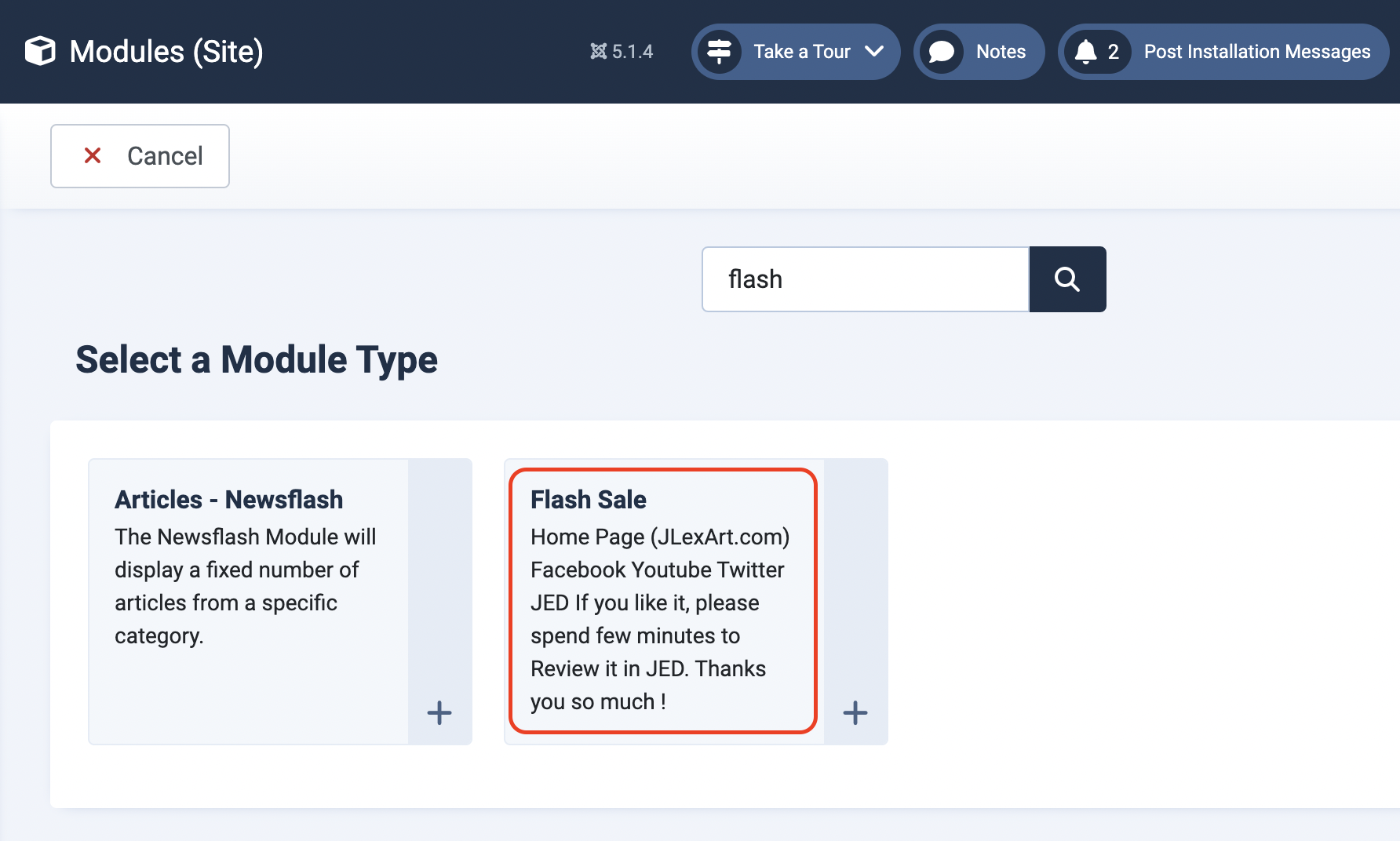
- Set parameters for the module:
- Style Default | Style 1 | Style 2
- Position Inherit | Top | Left | Right | Center
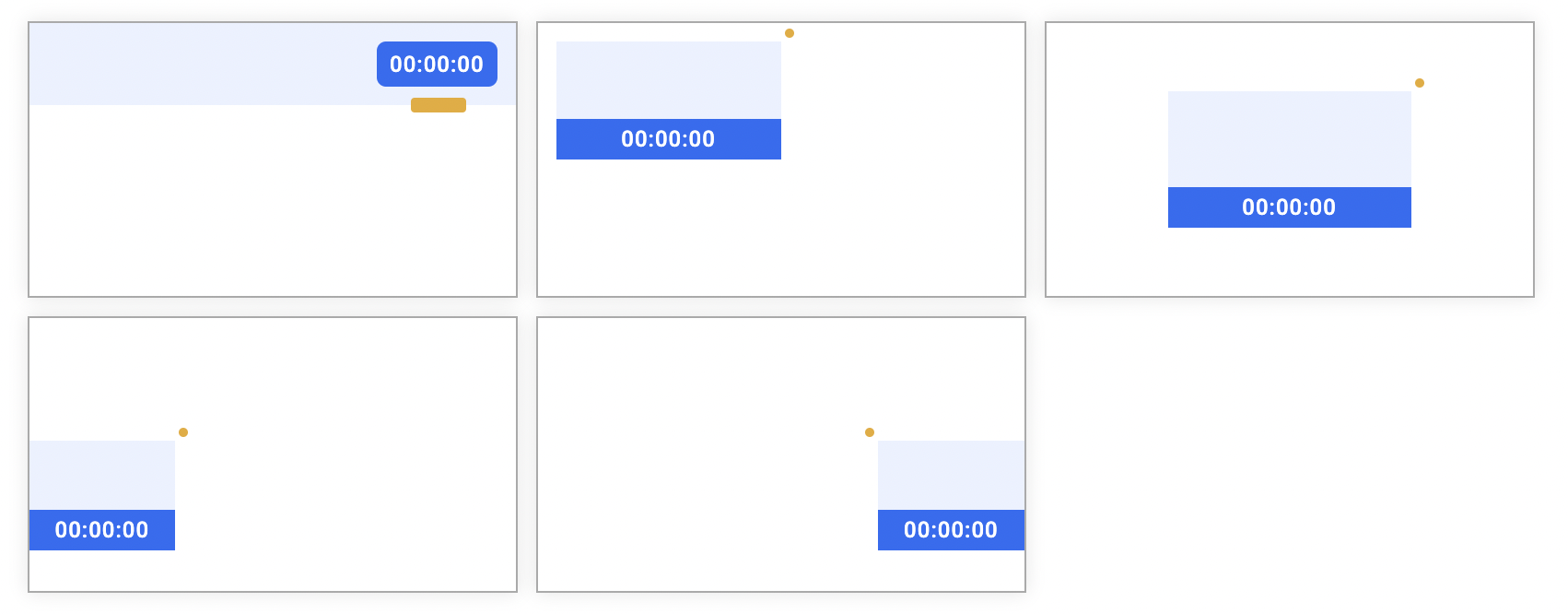
- Height / Width Height & width of banner. The "Height" property is only available for the Top position.
- Ratio If the position is not "Top", you can set the "Ratio" property to automatically calculate the height based on the width of the banner. Leave it blank if you want to ignore it.
- Countdown Timer Display Countdown Timer in Day:Hour:Minute:Second format.
- End time When you enable "Countdown Timer", you must set End time for it.
- URL Address(optional) Destination URL when clicking on the banner.
- Close button The button to hide banner
- Show again after (minute) The banner will be re-displayed after the user clicks the "Close" button. Leave blank (or zero) if you want the banner to always be visible when the page refreshes.
- Background None | Colour | Image.
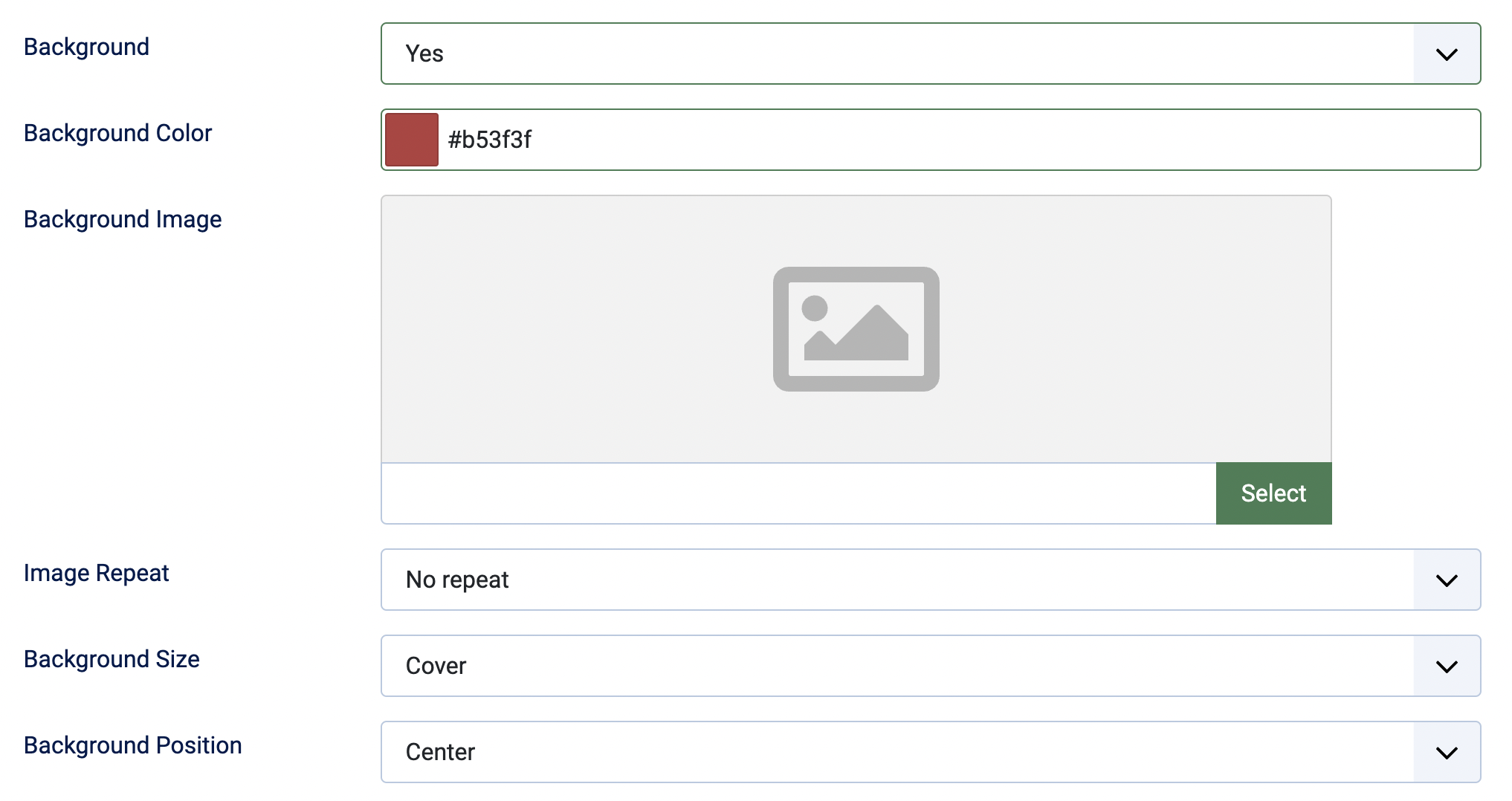
- Custom Text Text (richtext) for banner
- Custom CSS
- If you set the position of the banner to Inherit the position of the module, you need to specify the position for the module where the banner will be displayed. For the remaining positions, you should choose the module position as footer.
- Set Menu Assignment and save module. Enjoy!
Join our club
Single
$
19
- Flash Sale Banner
- Lifetime Usage
- 6 Months Support & Updates
- Free Installation Service
- Unlimited Installations
- Priority Support (1 domain)
- 20% Discount On Renewals
Developer
Most popular
$
29
- Flash Sale Banner
- Lifetime Usage
- 12 Months Support & Updates
- Free Installation Service
- Unlimited Installations
- Priority Support (5 domain)
- 20% Discount On Renewals
PRO
$
79
- All extensions
- Lifetime Usage
- 6 Months Support & Updates
- Free Installation Service
- Unlimited Installations
- Priority Support (1 domain)
- 20% Discount On Renewals
You can upgrade plans or cancel your account at any time. Pre-Sales Questions? Ask here.

Frequently Asked Questions
Absolutely. Simply click the Upgrade button next to your new subscription and agree to the new price plan. You will be charged pro rata for the remaining time on your new pricing plan. This means we will charge you for the upgrade to your new plan and minus the unused time on the old plan.
If your subscription has expired or did not auto-renew, you can still use the extension on your site for as long as you like but you can no longer access the file for download or receive support or updates for the extension.
We accept payments by credit card through PayPal (no PayPal account needed). If you are unable to pay by Paypal, we support WebMoney (ID: Z745986422405).
Yes, we reward your loyalty! All paid plans are eligible for a 20% renewal discount automatically applied on the checkout page if you renew. Coupon codes or other promotional discounts do not apply to renewals.
We firmly believe in and stand behind our extensions 100%, but we understand that they cannot work perfectly for everyone. If you are unhappy with your purchase, we will gladly refund your money. You can apply for a refund within 7 days of purchase. Read more details on the Refund Policy page
You can install our extensions on as many sites as you want. However, you will be able to auto-update it on limited sites per your plan.
We do not offer a trial or demo version of our extensions. This is why we offer a 7-day money-back guarantee. If you find the extension does not work the way you need, we can issue a refund.
The best way to get help is to search for answers in our Documentation. We are creating and maintaining resources that help you to help yourself. If you need additional assistance, you can go to the Help Desk Page and submit a ticket directly related to the extension you need help with.
We are available 8am - 5pm GMT+7 Timezone, Mon - Sat.
We are available 8am - 5pm GMT+7 Timezone, Mon - Sat.
No. we develop Joomla extensions only, so it will not work on sites that do not use Joomla.
Still have quetions? Drop us an email

