JLex Cleaner - Memory freeing and debugging utility for Joomla
/ Highlight features /
- Scan and clean unnecessary files: Your website has unnecessary files or file extensions that you consider dangerous. Rest assured, this extension will scan and clean it up.
- Uninstall faulty extensions: For some reason, when removing extensions on Joomla, everything does not go smoothly. With jlex cleaner, it will help you delete files and folders related to these faulty extensions.
- Clear cache: Cache helps your website run faster, however it will slow down the server when its data is large enough. You can clean it up with just one tap on this utility.
- Clean temporary folder: This area is used to store temporary files when you install an extension, or it is a place to store temporary data of other extensions. This utility helps you clean it up when Joomla does not yet support this feature.
Compatibility
This extension is compatible with Joomla 4 & 5.
Documentations
Download & Install
Visit the Downloads page to download the new version of JLex Cleaner and install it via the Joomla installer.
Begin Use
[1] After successful installation, go to admin page > Components > JLex Cleaner to get started.
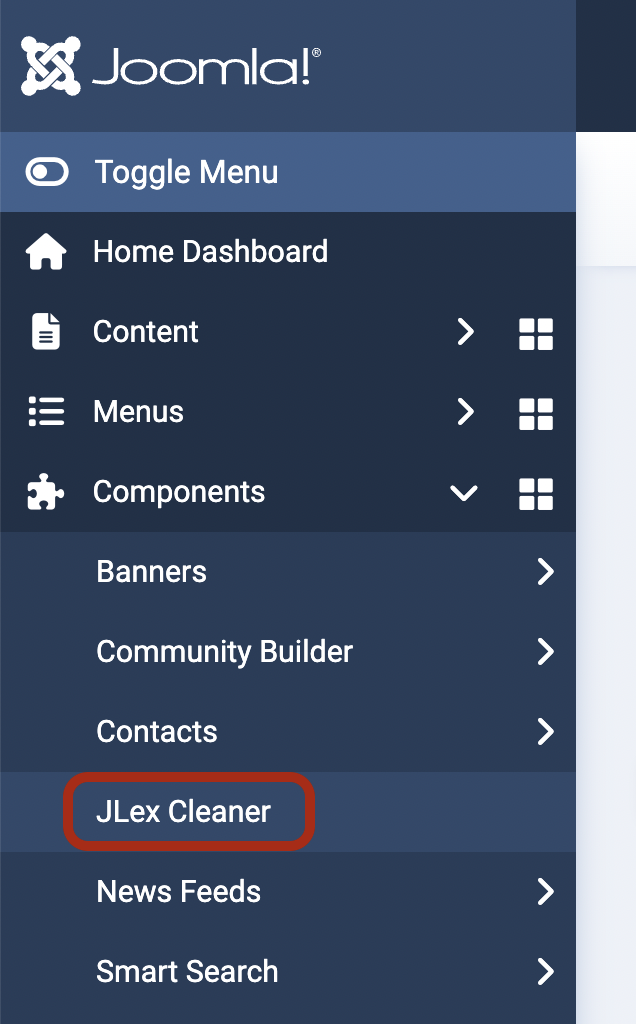
[2] Select the requests you want to make. Include:
- Scan temporary files
- Scan unused extensions
- Check cache size and temporary folder. (Always on)
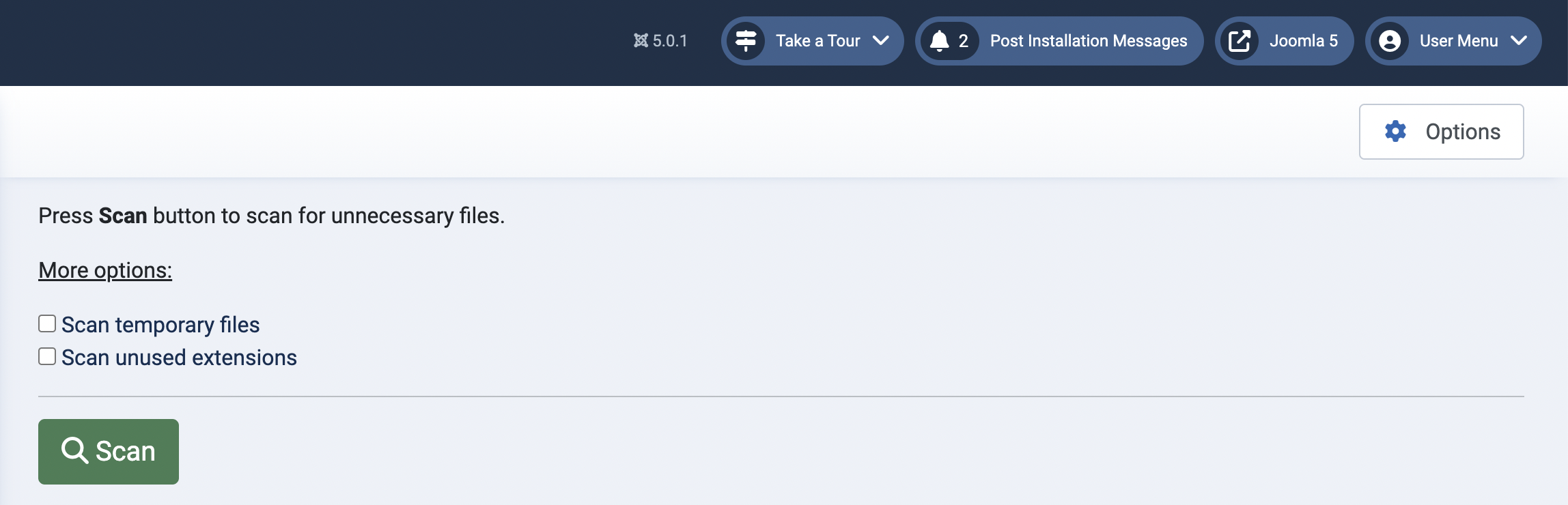
Notice: The "Scan temporary files" feature will scan the entire website and filter out the files you specified (default is *.tmp). You can change the Scanning area and file extension in the utility's settings.
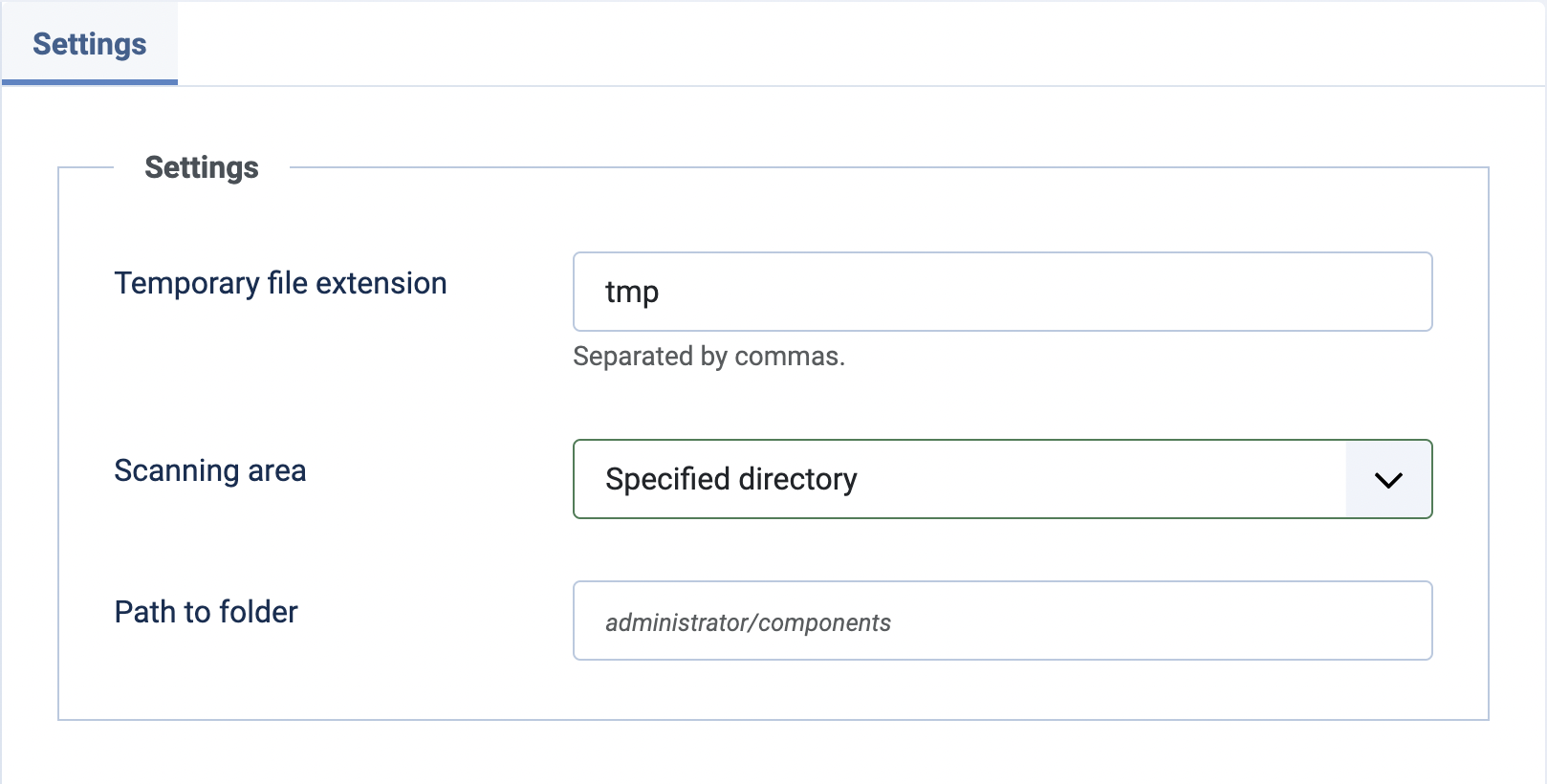
[3] This utility will process the requests you specified. Shows list and size of unnecessary files, corrupted extensions and cache size, temporary folders.
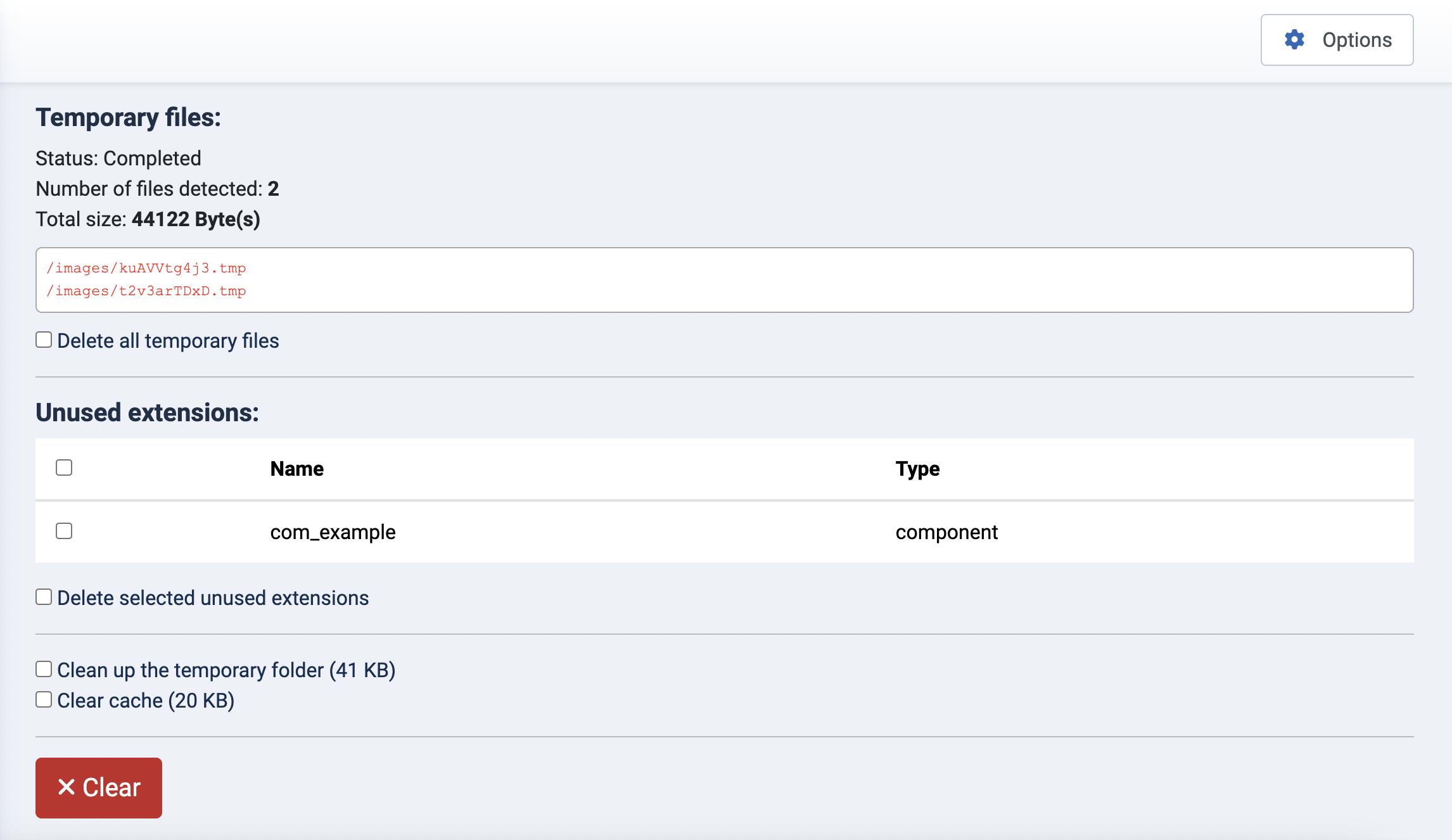
[4] Confirm the requirements you want to do: Check the tasks you want this utility to perform. Then click the "Clear" button to start. The results will be displayed immediately.
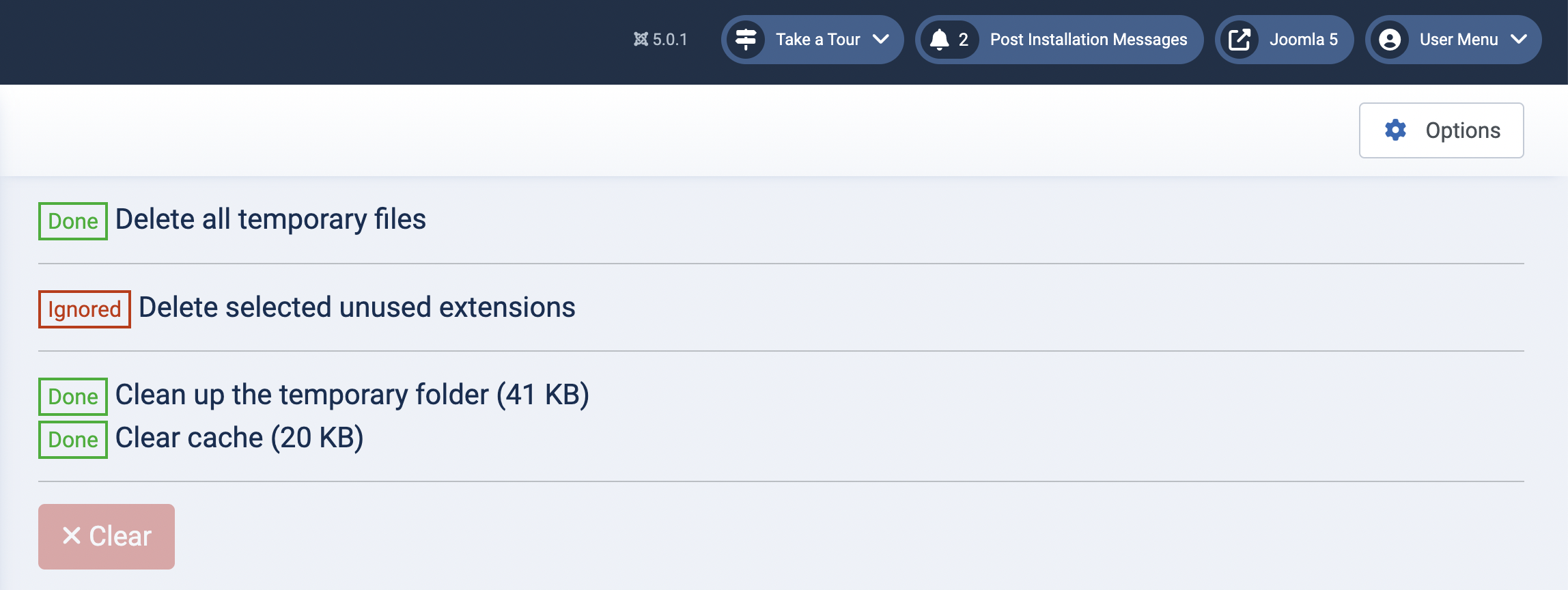
Join our club
- JLex Cleaner
- Lifetime Usage
- 6 Months Support & Updates
- Free Installation Service
- Unlimited Installations
- Priority Support (1 domain)
- 20% Discount On Renewals
- JLex Cleaner
- Lifetime Usage
- 12 Months Support & Updates
- Free Installation Service
- Unlimited Installations
- Priority Support (5 domain)
- 20% Discount On Renewals
- All extensions
- Lifetime Usage
- 6 Months Support & Updates
- Free Installation Service
- Unlimited Installations
- Priority Support (1 domain)
- 20% Discount On Renewals
You can upgrade plans or cancel your account at any time. Pre-Sales Questions? Ask here.

Frequently Asked Questions
We are available 8am - 5pm GMT+7 Timezone, Mon - Sat.
Still have quetions? Drop us an email

